
Innovative Speech Therapy Solution:
The Wordnetic App
Inspired by the question, “What’s a problem you want to solve?”, I developed the Wordnetic app to address the common issue of mispronunciation through effective speech therapy. Recognizing the challenges individuals face in pronouncing words correctly, I created an app offering accessible and personalized speech therapy solutions to enhance communication skills and improve users’ quality of life as there is currently no app available for speech therapy.
How the App Works:
Personalized Exercises: Focuses on articulation, fluency, and language skills
Initial Survey: Users take a survey to determine their current knowledge
Tailored Practice: The system uses survey results to help users sound out new words through familiar sounds
Auditory and Visual Cues: Combines sounds and symbols to guide users in pronouncing words correctly
Progress Feedback: Provides feedback on user progress
Therapist Communication:
Contact assigned speech therapist via text
Schedule video calls with the therapist
Chat with any available speech therapist if the assigned one is unavailable
Flexible Practice: Allows users to practice outside of appointments for more improvement opportunities

Upon creating an account with Wordnetic, users complete a survey to assess their current knowledge and provide necessary information for the app and their speech therapist.
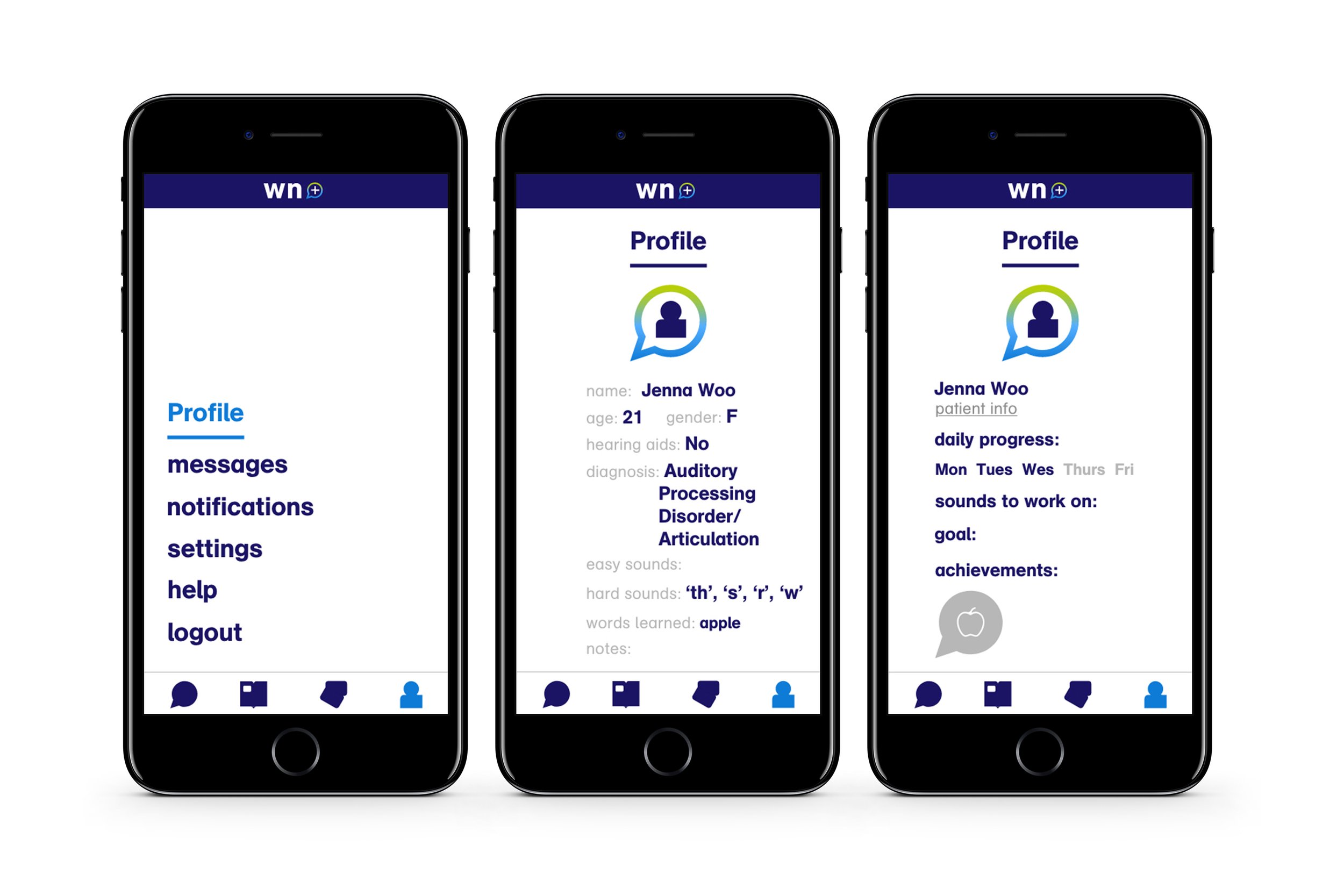
The user profile tracks progress in speech therapy exercises, allowing users to monitor their improvements over time. Users can review completed exercises, set and manage personal goals, and view results from their initial survey to identify areas for improvement. Assigned therapists can also access patient profiles to keep track of their progress.
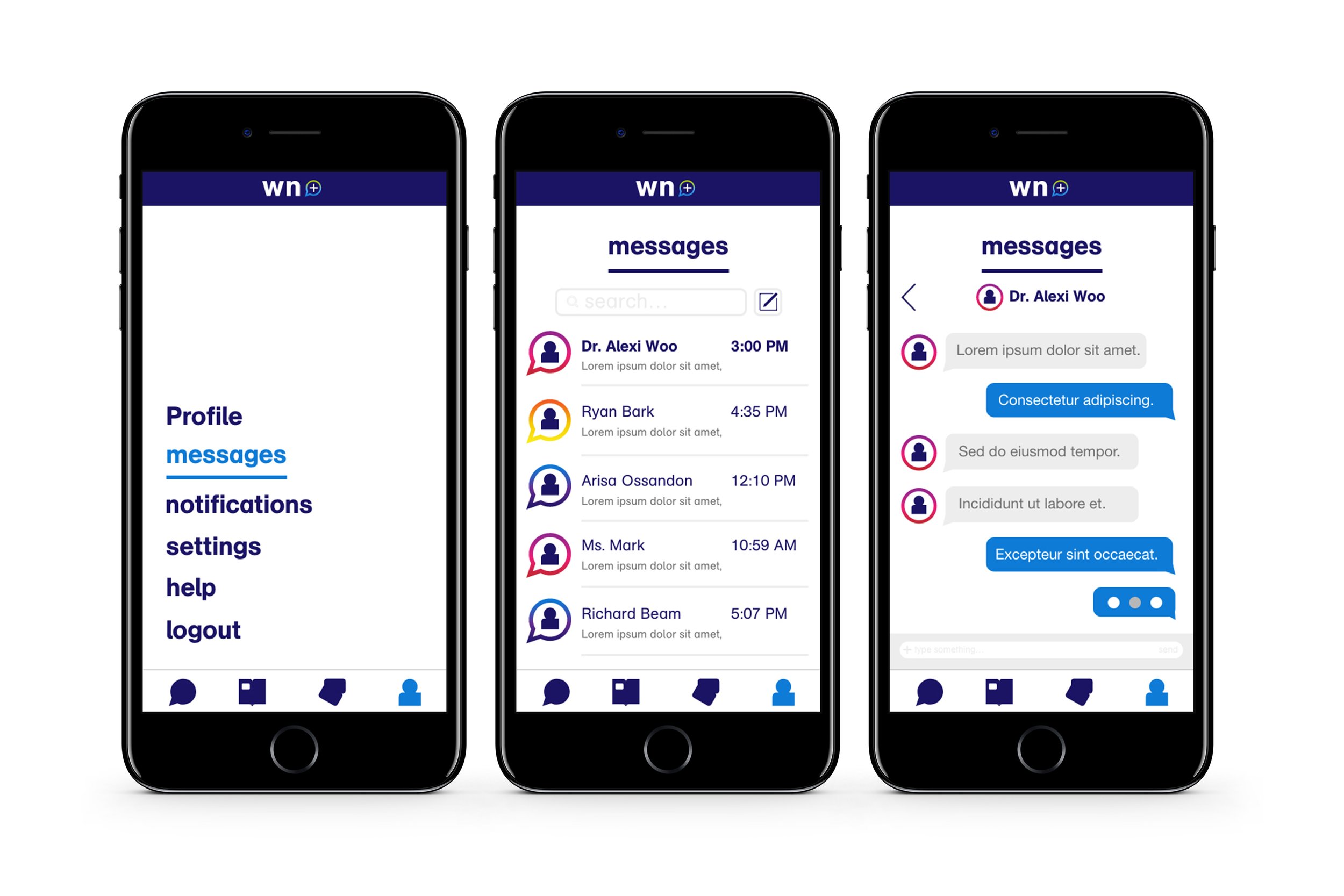
Users can contact their assigned speech therapist through text for quick questions and support. If the assigned therapist is unavailable, the profile provides access to chat with any available therapist.
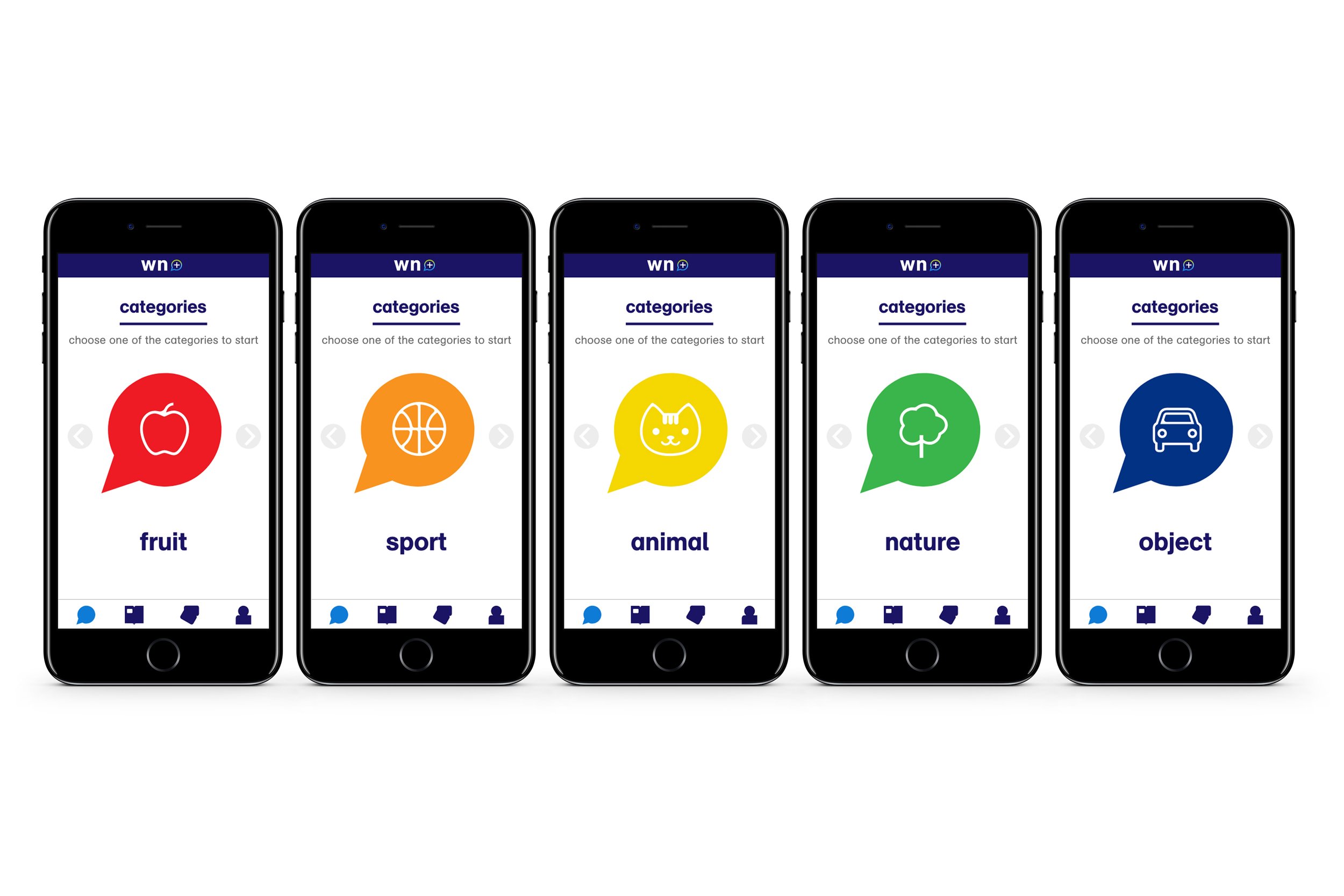
The Category tab allows users to select the subjects or word equations they wish to practice first.
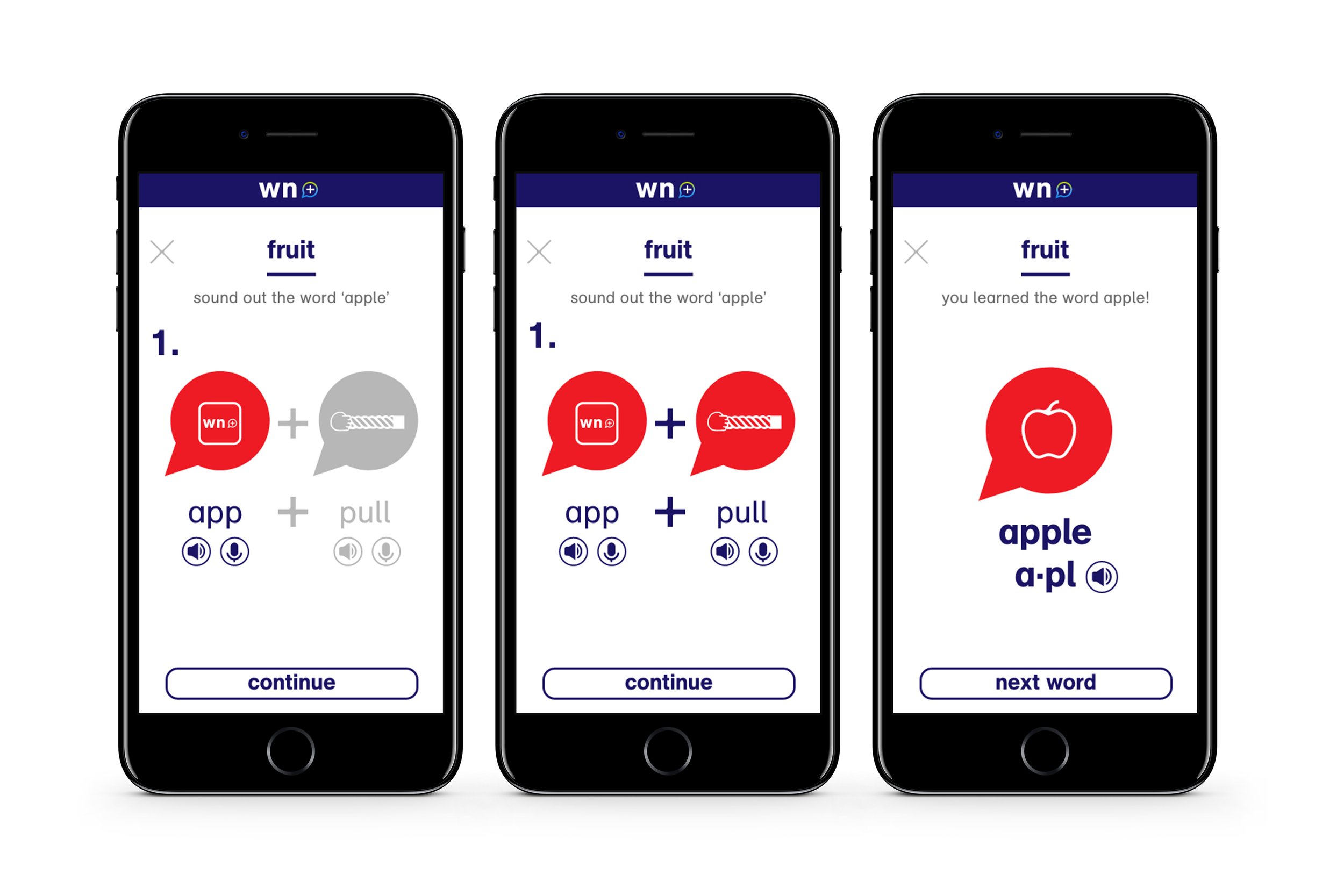
In the practice exercise, users utilize visual and auditory cues to sound out the first part of the word equation. Symbols and sounds guide the pronunciation of the initial segment. After correctly pronouncing the first part, users move on to the second half and then combine both sounds to pronounce the entire word.
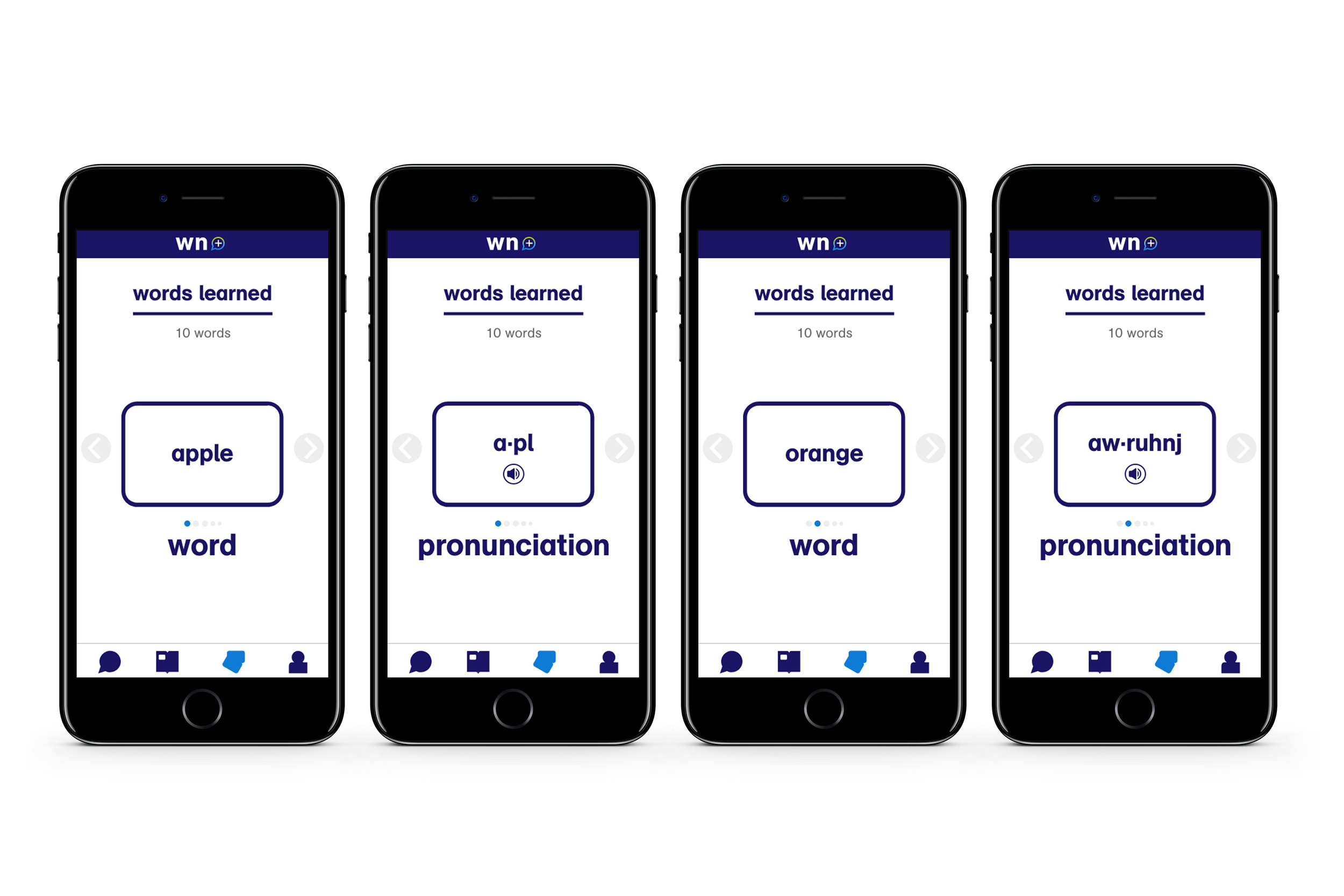
Each time an exercise is completed, the word is saved in the flashcard tab. This section lets users review and practice the words they can articulate. Each flashcard displays the word, its sound, and the correct pronunciation. Users can tap the flashcard to hear the word or phrase pronounced correctly and are encouraged to regularly review the flashcards to reinforce their learning.